If your bridging transaction via Hyphen is taking longer than expected to complete, you can follow these steps to debug it:
-
Go to the Hyphen Explorer : https://hyphen-info.biconomy.io
-
Enter the source transaction hash & toggle to the right chain
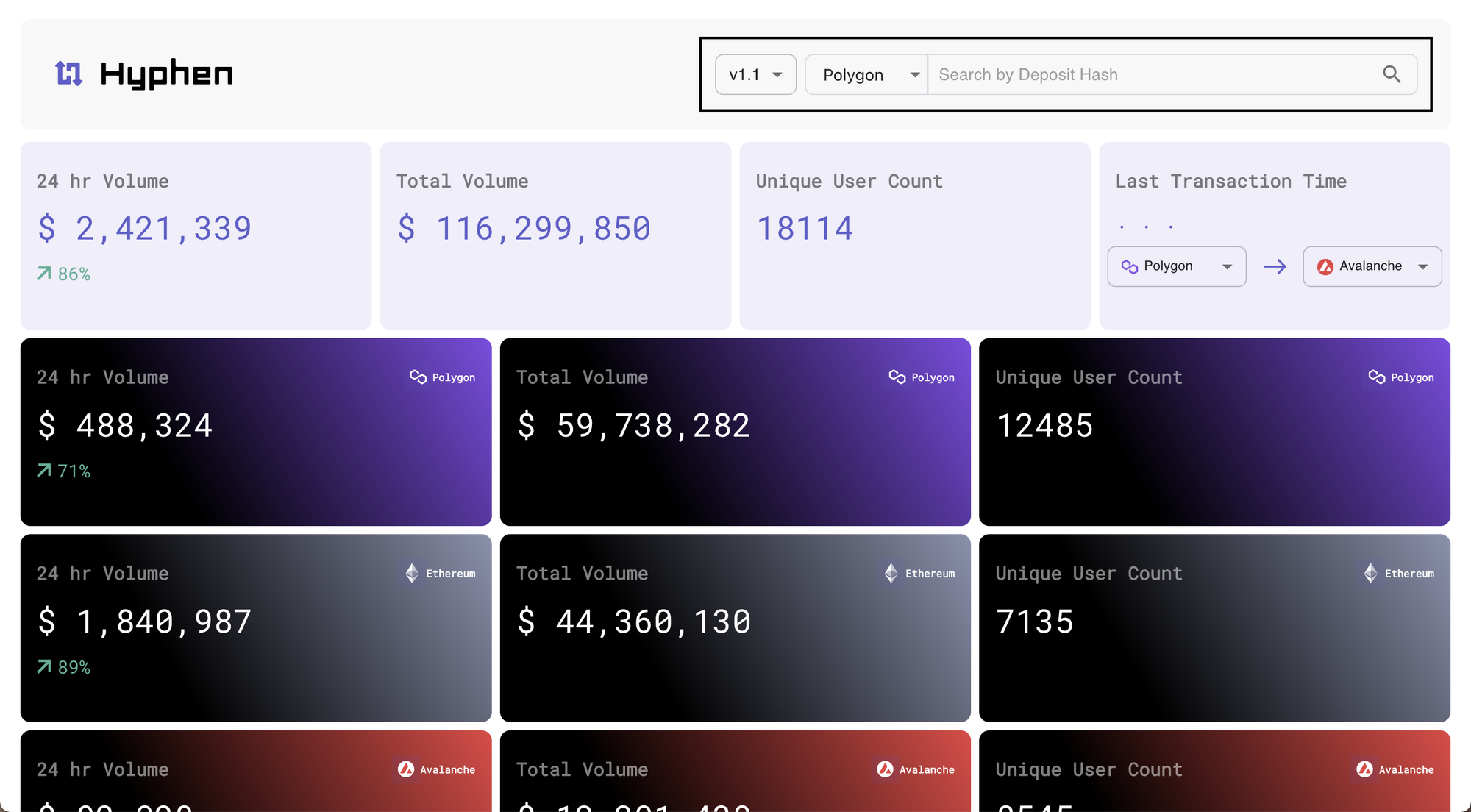
-
Here, you can check if the destination Transaction has gone through or not. If the source transaction has confirmed but the destination transaction hasn’t been executed by Hyphen for a long duration as seen in the screenshot below (say over 1 hour)
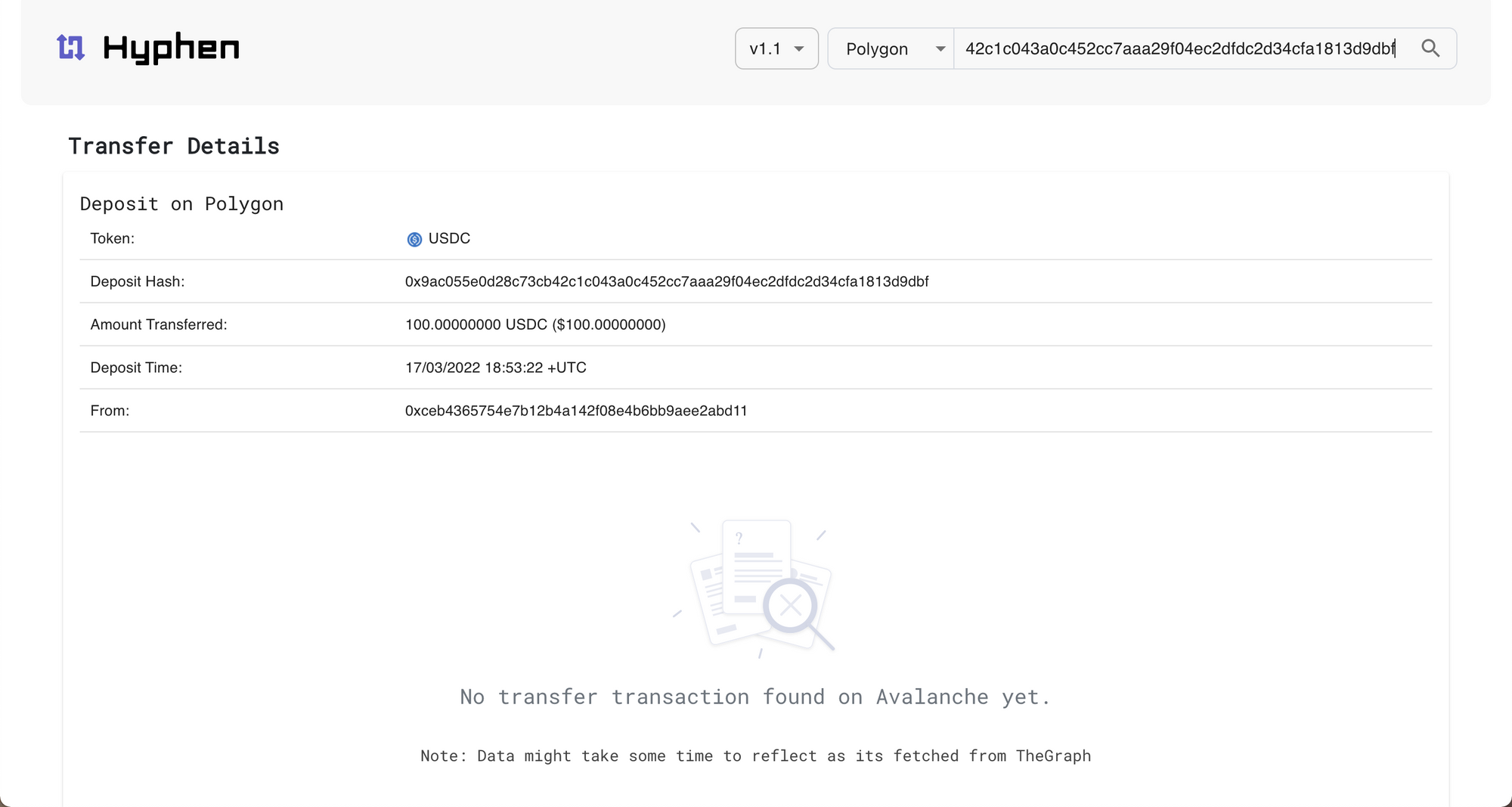
- Then, it can be manually executed using Hyphen's Manual Exit Tool : https://manual-exit.biconomy.io
- Enter the same source tx hash in the “Deposit Hash” field and choose the “From Chain”
- Then click on “Submit”. The tool will help process your bridging tx and return your destination transaction hash.
Please note - the larger the transaction, the longer the bridge might take. If your transaction is large, please allow extra time for the transaction to confirm.